If your company has different office locations that can receive jobs, you can enter those locations into Main System Setup. This will give you the ability to view some of the financials by which office location the job came in at.
Company Office Location Setup
In Main System Setup on the Categories tab choose the category type Company Office Locations and add your locations. When putting in a job, if you have more than one office location, you will need to select which office to choose for each job. If it is grayed out, this means you only have one location.
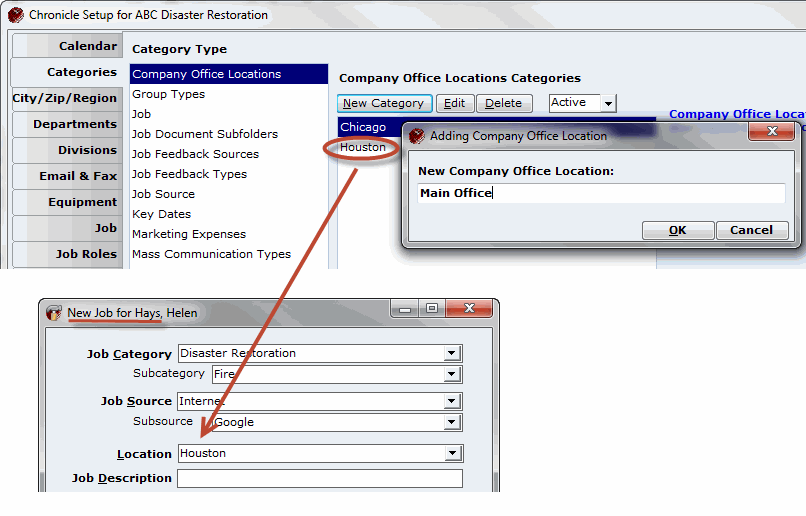
Job Manager Financials by office location
In the Job Manager you can select to see jobs that came into a specific office location or you can view job from all locations.
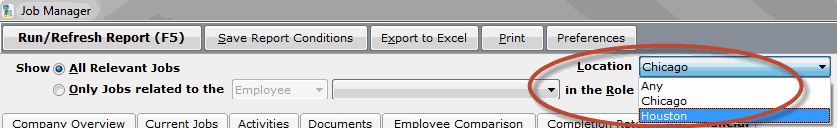

Comments
0 comments
Please sign in to leave a comment.