Generally, on a job's budget, you want to see only the production activities; non-production activities generally aren't budgeted but are addressed through the labor burden. (By production activity, we mean activities where you actually do something for the customer like painting, or replacing carpet, or checking moisture. Activities like doing the initial estimate, sending a bill to the customer, or doing a customer satisfaction survey don’t produce anything for the customer, so these aren't production activities.) Similarly, you only enter labor for production activities.
On the Activity Setup screen, there's a setting that indicates whether the activity is a Production Activity.
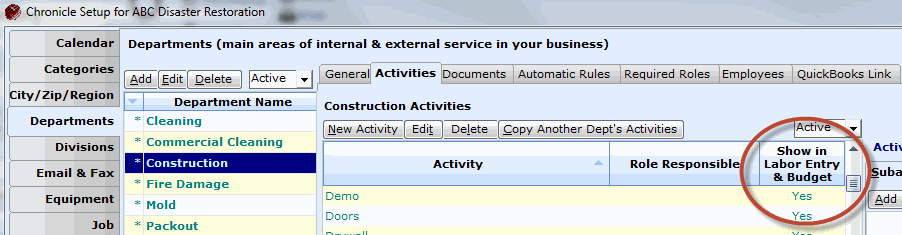
This setting is initially set to 'yes' for all new activities. To keep a particular activity off the job's budget and out of labor entry, simply double check 'yes' to change it to 'no' to make the change.

Comments
0 comments
Please sign in to leave a comment.