You can change information about employees through the People tab. However, once employees are entered, you can update HR info and pay rates for all employees in the Chronicle Labor Manager, under the Employee HR & Pay Rates tab.
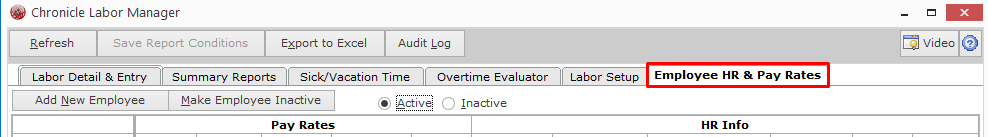
General HR Info
The Employee HR & Pay Rates tab contains Pay Rate information and HR Information. The Pay Rates area shows the Pay Type, Pay Rate, Bonus %, Last Raise, and Prev Rate. The HR Info section shows the Date Hired, SSN, Driver's License Number, Birth Date, Gender, and Marital Status.
To change a section click on the cell you are wanting to change, some cells allow you to type in the information while other cells have a pop up window that appears to select an option.
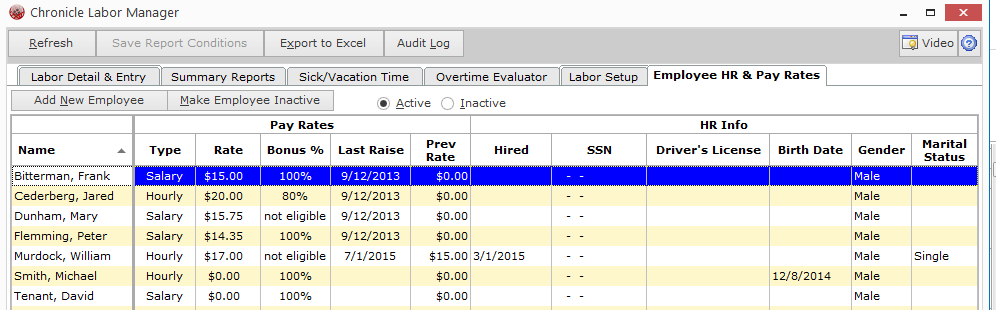

Comments
0 comments
Please sign in to leave a comment.