Chronicle's primary function is to calculate job costs but it can also generate payroll reports. It does so by figuring out how much is due each employee based on the employee’s pay rate, the number of hours worked, and the overtime/double-time settings. Many of the settings to do these calculations are found in the Chronicle Labor Manager which is used to track labor expenses. The Main System Setup has a few settings for labor that are used by other parts of the program.
In the Main System Setup, click the Labor/Budget tab.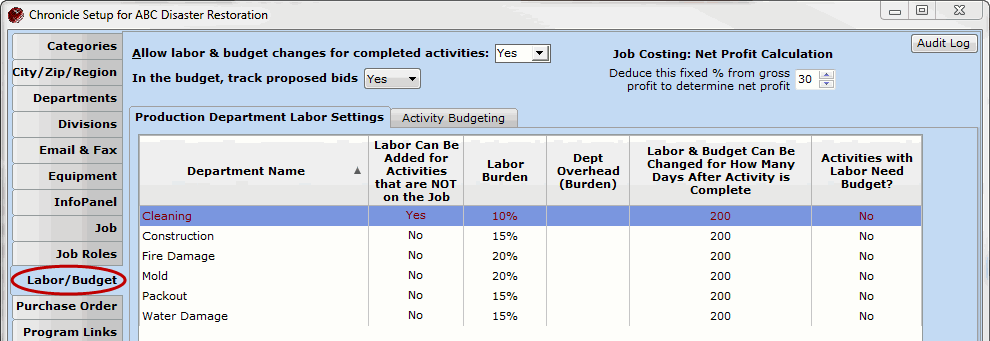
- Allow changes to labor & budget for completed activities: We recommend setting this to Yes; this lets you enter labor and adjust budgets after activities are completed.
- Job Costing: Net Profit Calculation: Enter the percentage of fixed operating costs (costs for business, office staff, salaried employees, vehicles, etc. that are not specific to any job). This subtracts that percentage from the gross profit percentage on each job. You can see the results of this calculation in the Job Manager on the Job Financial tab
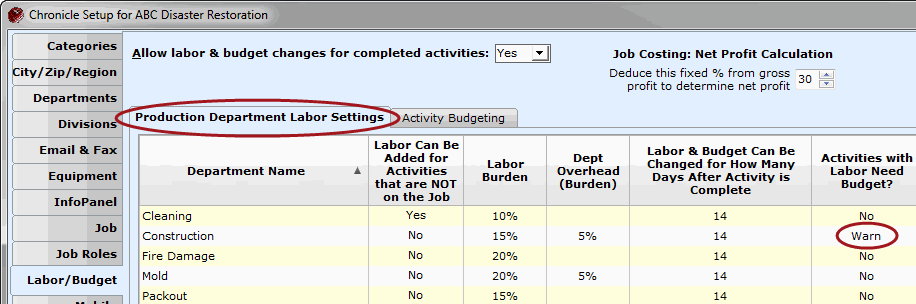
In the Grid:
- Go to the Production Department Labor tab.
- Double-click the corresponding cells in the grid to change the department specific labor settings.
- The column headings tells you what each setting is for.

Comments
0 comments
Please sign in to leave a comment.